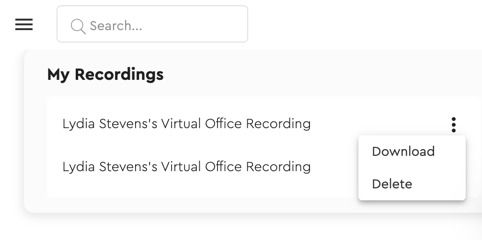Hosts can natively record Scoot presentations, capturing screen shares and audience audio using start/stop buttons in presentation mode, and later download the processed recordings from their dedicated recordings page.
Our native recording feature allows hosts to record a presentation happening within a Room. To learn more about presentations, check out this article. To start recording, click the "Record presentation" button while in presentation mode.

We will then record the duration of your presentation for you. The recording will include any screen sharing you or other presenters do as well as the audience audio stream, which is dependent on which audience setting is on during the presentation.
When you would like to stop the recording, click the "Stop Recording" button.
Once your recording is done processing, it will appear on this page: https://us.scoot.app/recordings. From this page, you can download or delete any of your own recordings.