Scoot's "Toast" feature allows any participant to broadcast their video and audio clearly to everyone in the room after clicking "Make a Toast" and waiting through a brief countdown. During the toast, other participants' audio and music are lowered.
When an attendee makes a toast, their video bubble is displayed to everyone in the room in the top right-hand corner. Everyone can hear the toaster at 100% volume, while everyone else's volume is automatically turned down.
Access to the Toast feature is configurable at the room level. If it has not been enabled for participants, only the host of the room can make a Toast.
Making a Toast
To make a toast while in a room, start by clicking the "Make a Toast" button on the right-hand side of the page.
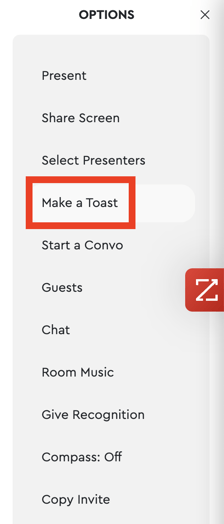
You will see this message that lets you know what will happen when your toast begins.
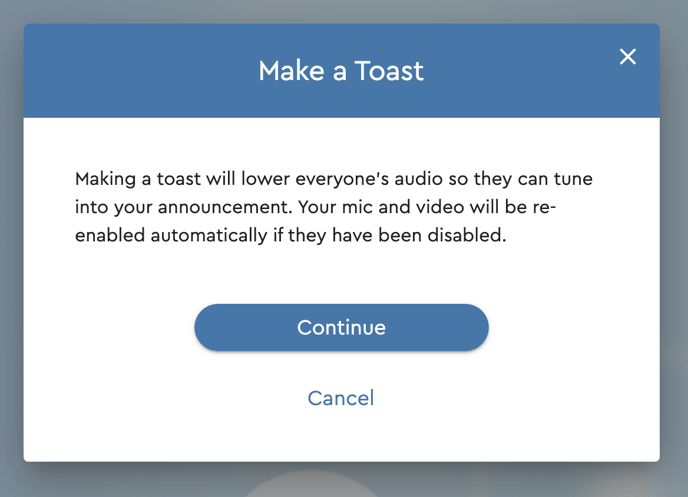
After you click "Continue," there will be a 5-second countdown before your toast begins. This is the virtual equivalent of clinking a glass and allowing others to wrap up conversations before the toast starts.
During the toast, everyone can see your video and hear your audio. The music is also turned down to allow everyone to hear you clearly. Feel free to address the room however you would like.
Ending a Toast
When it comes time to end the toast, click the "End Toast" button. This will remove your video from the upper right corner and return everyone's voice and music volume back to normal.
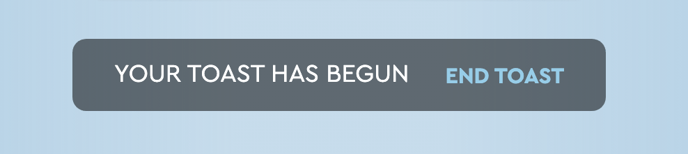
If you are the host of the room, you can also end the toast of any participant. This gives the host more control if someone is being a little rowdy or can't figure out how to end the toast themselves.