Here are the steps to creating your first Room!
Creating a Room
Step 1: Log in
Note: You must have an active account to Create and Host an event. Create an account here!
Step 2: Click on Create a New Room
Step 3: Change Settings
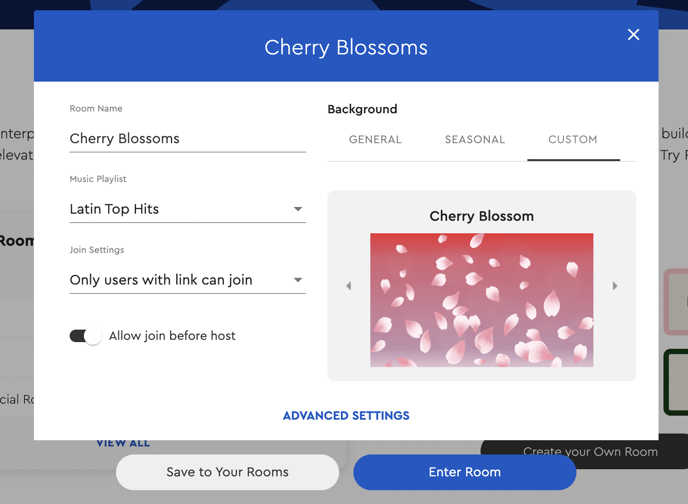
You can select your Room Name, Playlist, Join Settings, and Background in the General Settings.
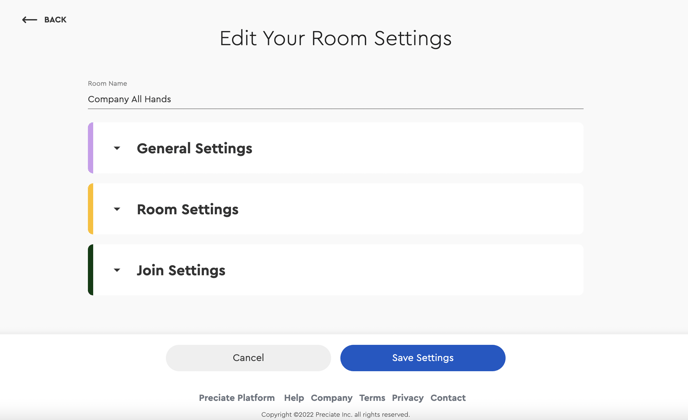
Room Settings allow you to designate which features are available to your participants
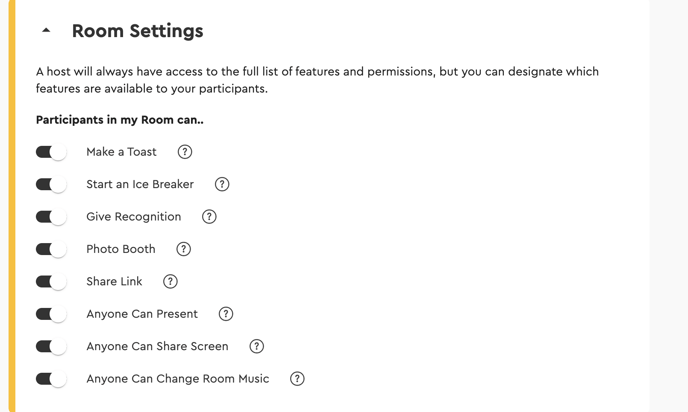
The Join Settings tab will allow you to change how users join your Room. You can also choose to require host admission here for a more secure Room.
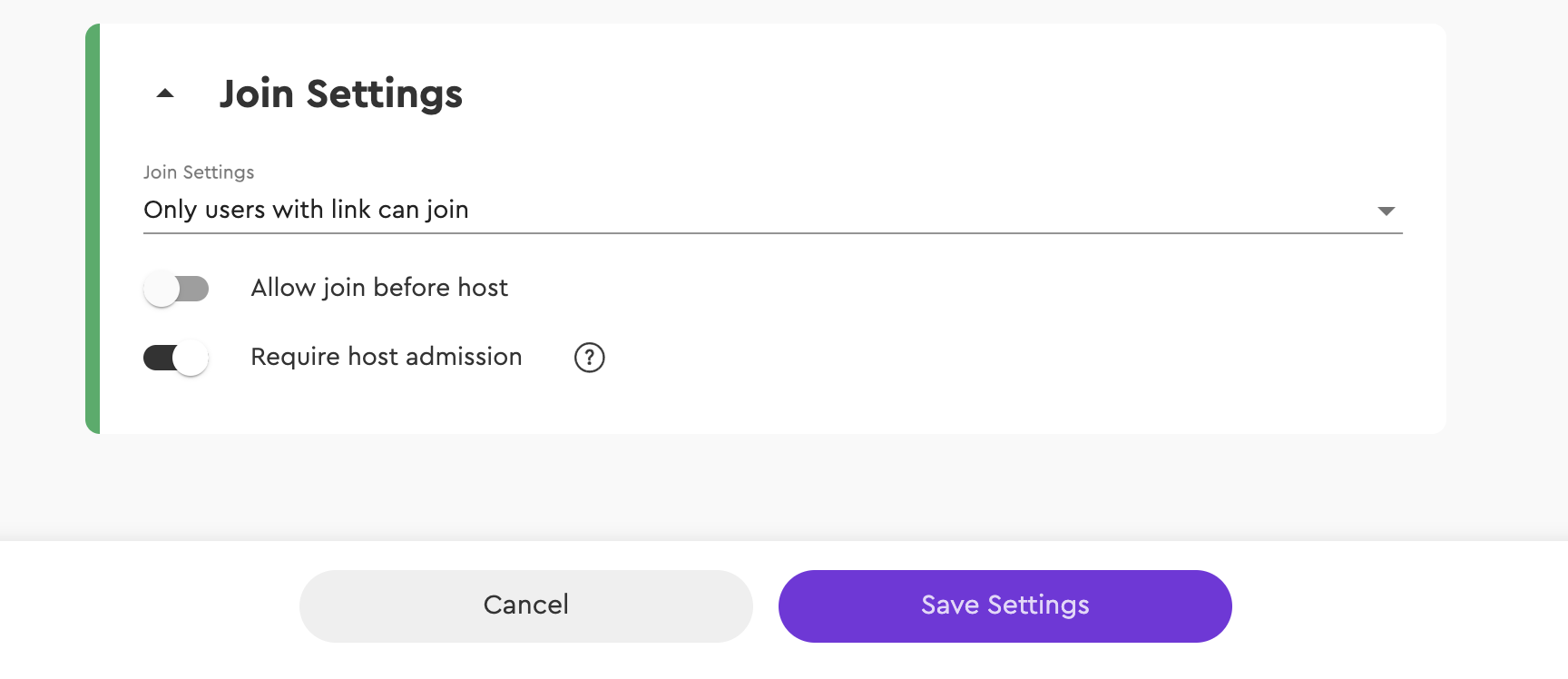
Step 4: Enjoy your Event!