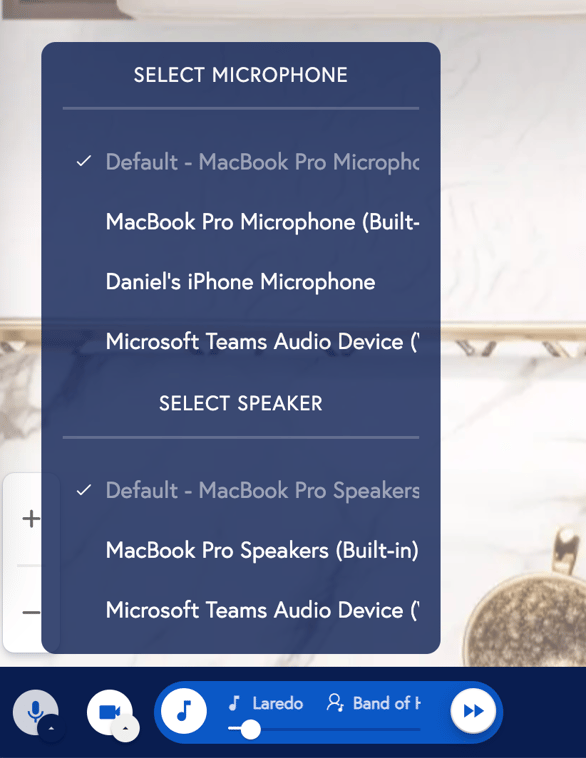You can easily select your audio output device in Scoot by opening the "Connected Speaker" menu in the waiting room, or by clicking the menu on the music note button once inside a room. Simply click the name of the speaker you want to use.
Select your Speakers
Changing the speakers that your computer is using while in a room is simple and easy. All you need to do is open the menu titled Connected Speaker in the Waiting Room or the menu on the button with a music note while in a room. Your browser's available speakers will appear here. Clicking each one will switch the speaker. It's as easy as that!
Waiting Room
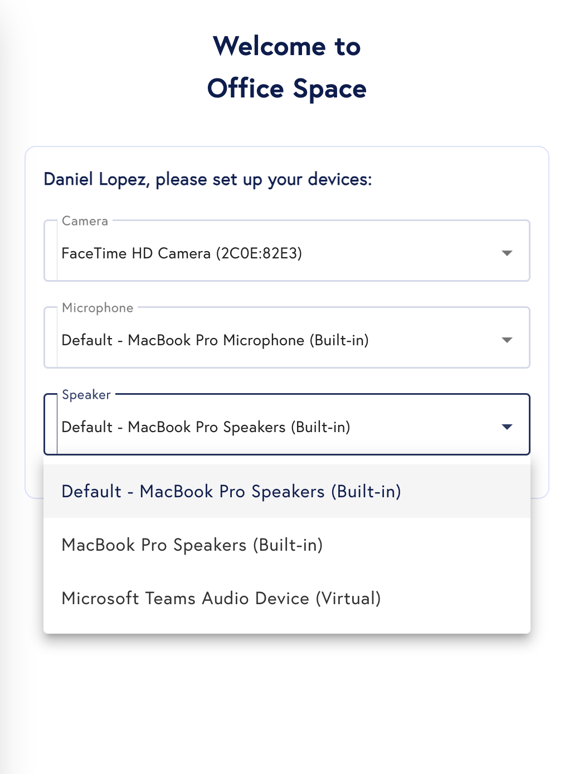
In Room